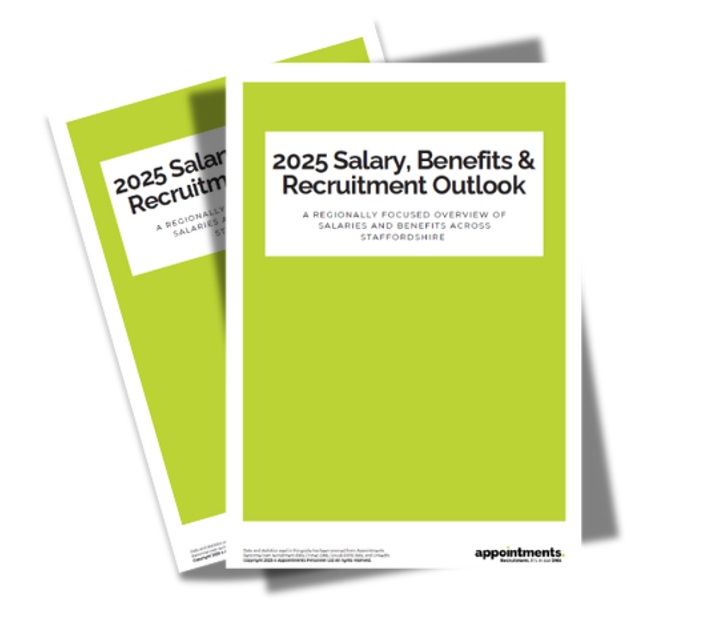By Kerry Bonfiglio-Bains
•
May 6, 2025
Mental Health Awareness Week takes place from 12th May to 18th May this year, offering organisations across the UK a timely opportunity to reflect on their approach to employee wellbeing. In a post-pandemic world where the boundaries between work and home life have become increasingly blurred, supporting mental health in the workplace has never been more crucial. Why Mental Health Matters in the Workplace Poor mental health costs UK employers between £45-54 billion annually through absenteeism, presenteeism, and staff turnover. Beyond these financial implications, organisations have both a moral and legal responsibility to provide a psychologically safe working environment. When employees feel mentally well, productivity increases, creativity flourishes, and overall organisational resilience improves. Developing a Comprehensive Wellbeing Strategy A wellbeing strategy shouldn't be a reactive afterthought but rather a proactive, integrated part of your organisational culture. An effective strategy connects mental health support to your company values and business objectives while providing a framework for consistent action. Your wellbeing strategy should outline your organisation's vision for employee mental health, identify key priorities based on employee needs, and establish clear metrics to measure success. Rather than focusing solely on addressing problems after they arise, a robust strategy emphasises prevention and early intervention. The most successful wellbeing strategies are developed with input from employees across all levels of the organisation. By involving staff in identifying challenges and potential solutions, you create a strategy that resonates with their actual experiences and demonstrates genuine commitment to their wellbeing. Implementing a Formal Wellbeing Polic y While a wellbeing strategy provides direction, a wellbeing policy translates this into concrete guidelines and procedures. Your policy should clearly articulate what support is available, how employees can access it, and what responsibilities managers have in supporting team members' mental health. An effective wellbeing policy might include: Clear procedures for identifying and managing workplace stress Document specific processes for conducting stress risk assessments and implementing reasonable adjustments for employees experiencing mental health challenges. Guidelines for maintaining work-life balance Establish expectations around working hours, email response times, and meeting schedules that respect employees' need for downtime and recovery. Details of available support resources Outline all mental health resources available to employees, from Employee Assistance Programmes to mental health first aiders, with clear instructions on how to access them confidentially. Return-to-work processes Define supportive procedures for employees returning to work after mental health-related absences, including phased returns and ongoing accommodations. Accountability measures Specify how the organisation will monitor adherence to the policy and address instances where wellbeing principles aren't being upheld. Practical Steps Employers Can Take During Mental Health Awareness Week Mental Health Awareness Week provides an excellent catalyst for meaningful action. Here are some straightforward ways employers can support employee mental health during this week and beyond: Create psychologically safe spaces for conversation Host informal coffee mornings, lunchtime walks, or structured workshops where employees can discuss mental health without fear of judgement. Consider bringing in external facilitators if internal comfort levels around discussing mental health are still developing. Provide mental health education Arrange training sessions on recognising signs of common mental health conditions, managing stress, and building resilience. These can be delivered by mental health professionals or through quality online resources from organisations like Mind or the Mental Health Foundation. Review workloads and expectations Use this week as an opportunity to have honest conversations about workload pressures and realistic expectations. Encourage managers to check in with team members about their capacity and make adjustments where needed. Introduce wellbeing moments into meetings Begin team meetings with brief wellbeing check-ins or mindfulness exercises to normalise conversations about mental health. Even five minutes can make a significant difference to meeting culture. Upskill managers Provide managers with specific training on supporting team members' mental health, including how to have sensitive conversations, recognise warning signs, and make appropriate referrals to professional support. Communicate available resources Use various communication channels to remind employees of existing mental health resources, from counselling services to mental health apps that your organisation might subscribe to. Consider environmental factors Evaluate your physical or virtual working environment to ensure it supports good mental health. This might include providing quiet spaces, natural light, ergonomic equipment, or clear boundaries between work and personal time for remote workers. Building Sustainable Mental Health Support While awareness weeks provide valuable focus, supporting employee mental health requires consistent, year-round commitment. Consider implementing these longer-term approaches: Regular wellbeing pulse surveys Conduct brief, frequent surveys to monitor employee mental health and identify emerging concerns before they become serious problems. Mental health champions network Develop a network of trained employees who can act as points of contact for colleagues seeking initial mental health support or information. Flexible working arrangements Offer genuinely flexible working options that help employees balance work with personal responsibilities and self-care. Leadership role modelling Encourage leaders to share their own wellbeing practices and be transparent about setting boundaries, taking breaks, and prioritising mental health. Recognition of the whole person Acknowledge that employees have lives beyond work and that personal circumstances significantly impact workplace performance and wellbeing. Measuring Success Any investment in mental health initiatives should be accompanied by appropriate measurement. Consider tracking metrics such as: Absence rates related to mental health Utilisation of wellbeing resources Employee feedback through surveys and focus groups Retention rates Productivity indicators Return on investment for specific wellbeing initiatives Remember that some benefits of supporting mental health, such as increased trust and improved company reputation, may be harder to quantify but are nonetheless valuable. Moving Forward Together This Mental Health Awareness Week, commit to making mental health support an integral part of your organisational culture rather than an occasional focus. By developing a comprehensive wellbeing strategy, implementing a clear policy, and taking consistent practical action, employers can create environments where employees feel valued, supported, and able to thrive. The most successful organisations recognise that supporting mental health isn't just the right thing to do—it's also good business. When employees feel mentally well, everyone benefits: individuals, teams, organisations, and ultimately society as a whole. What steps will your organisation be taking this Mental Health Awareness Week to support employee mental health?